Advanced Workflows
Create flows of work for activities and tasks.
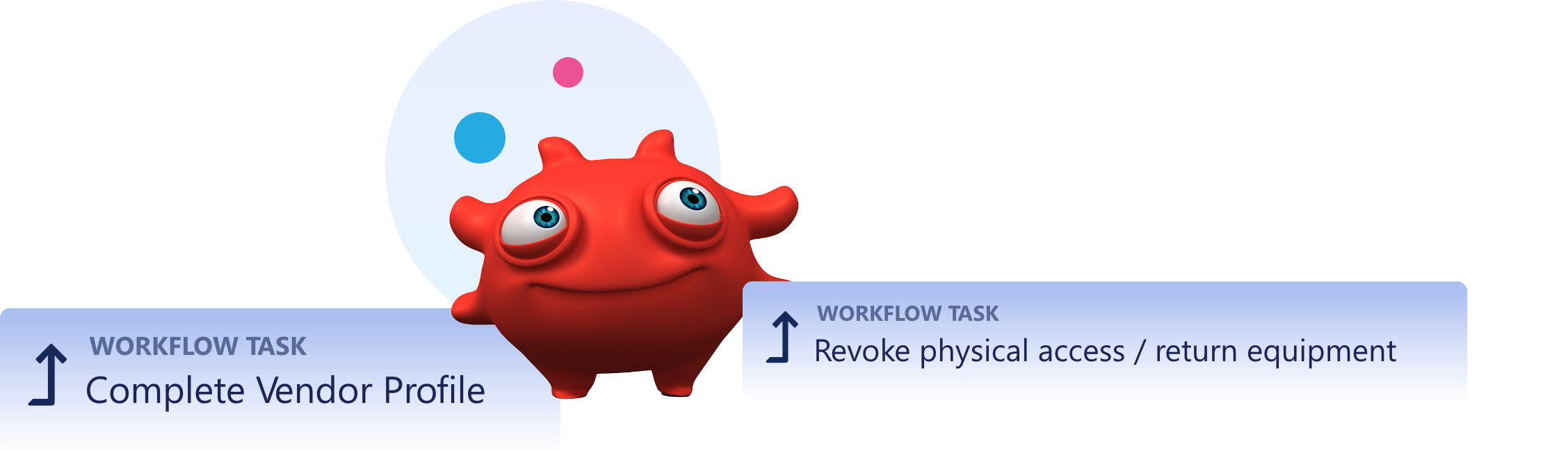
Define flows of work to guide your vendor risk management program
Drive process consistency by defining the required activities or tasks using rule-based logic.
Drive process consistency with automated direction
Improve your team’s task management with process workflow roadmaps that drive consistency and make it easier for users to follow.
Configure to suit your processes
Easily configure workflows with onetime or recurring options and base it off triggers such as when a new vendor product is requested/added or when their review period begins.
Build efficiencies and streamline your entire program
Incorporate all areas of your due diligence, contract management, risk assessment, questionnaires, SLA management, and more for a fully automated and comprehensive program.
Your team follows a series of automated actions that can trigger additional ones
Align your team to your defined processes and provide structure in how, when, and by whom you want actions executed.
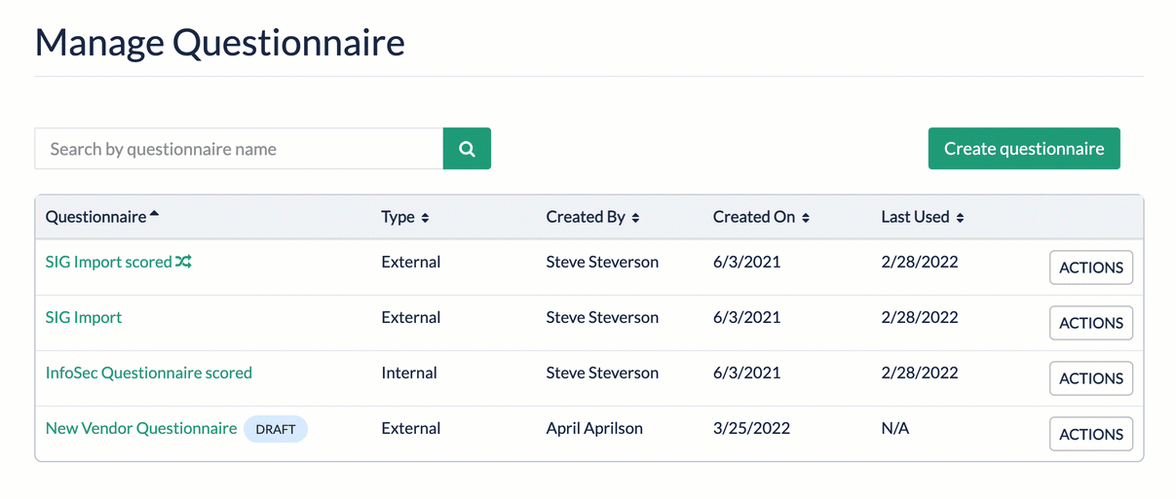
Use easily configurable template workflows or create your own
Templates are available or you can create your own to define the required activities or tasks users need to follow. They are customizable and easy to set up as well as edit if anything needs to change or new steps need to be added later.
Assign ownership of tasks
Each step can be assigned to an individual or group. You can create custom roles to ensure the proper people can be assigned.
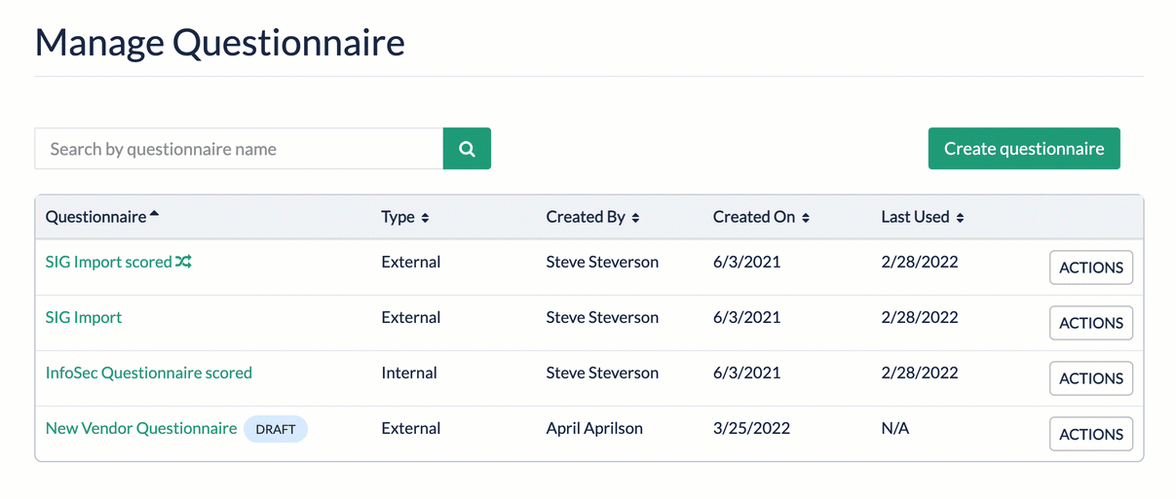
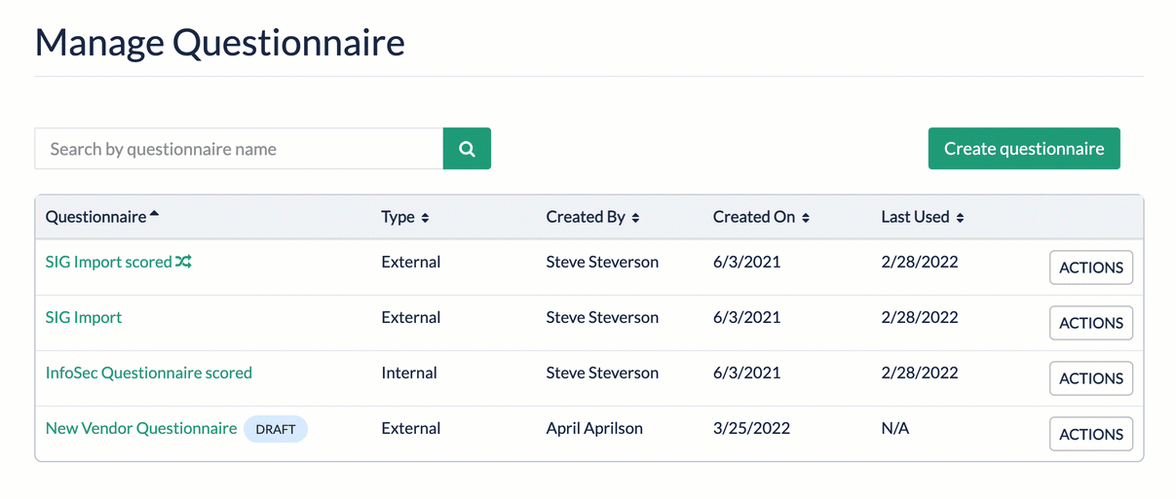
Set dependency
If certain actions need to be in a particular order, you can set that in place to force that order of activity. It drives action within a set order to ensure everything is being completed.
Drive results with robust features
Choose whether one-time or recurring
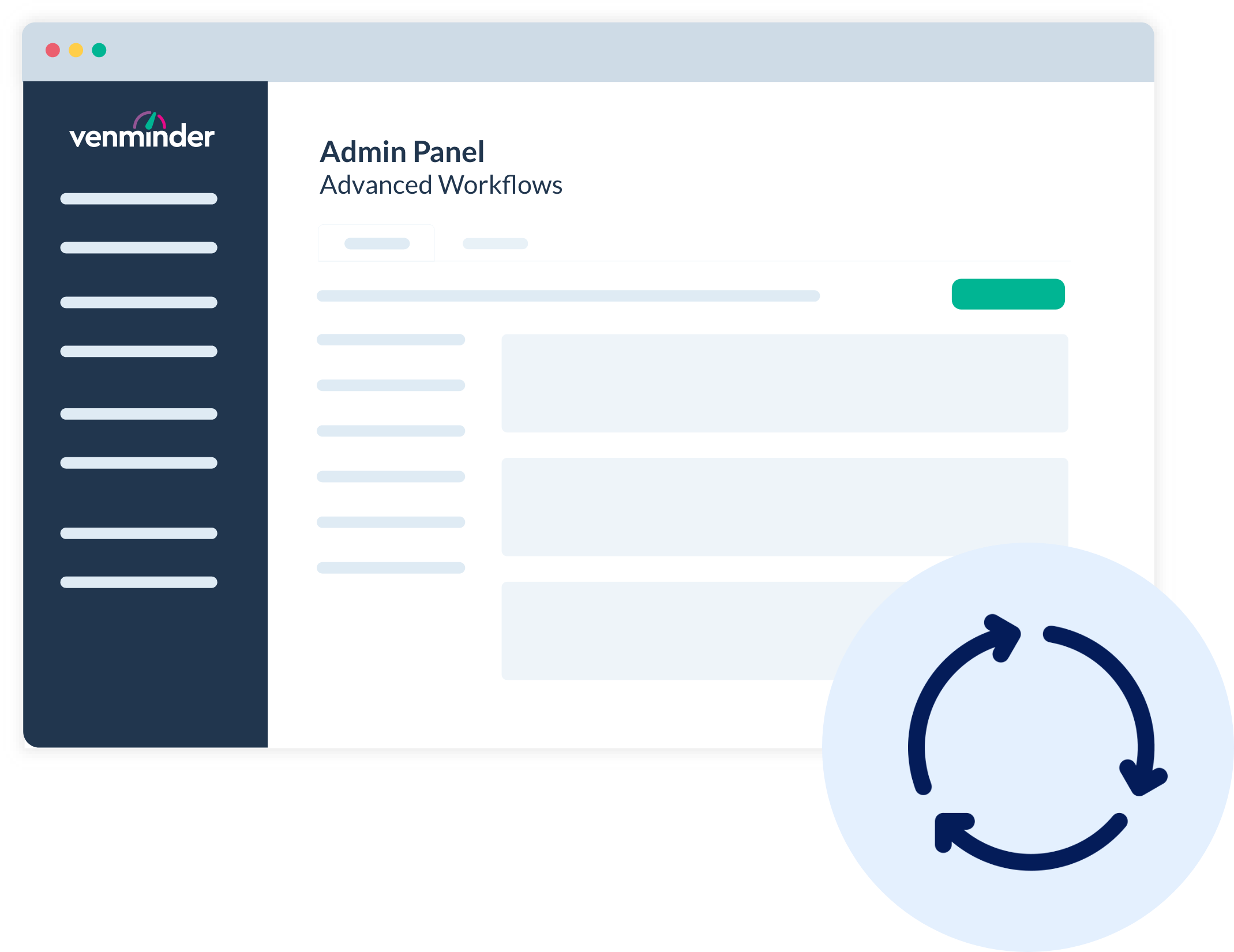
Incorporate approval processes
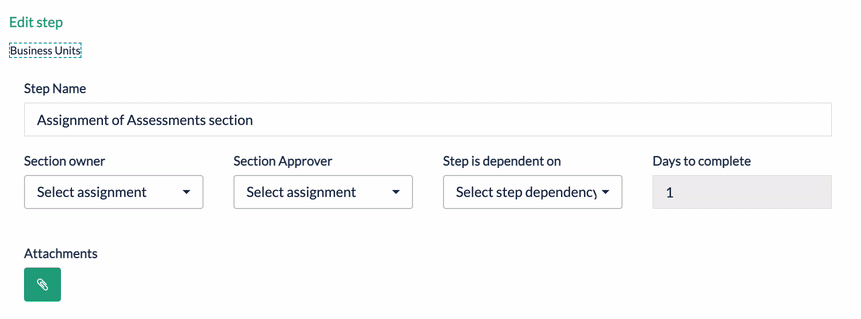
Set up escalation notifications
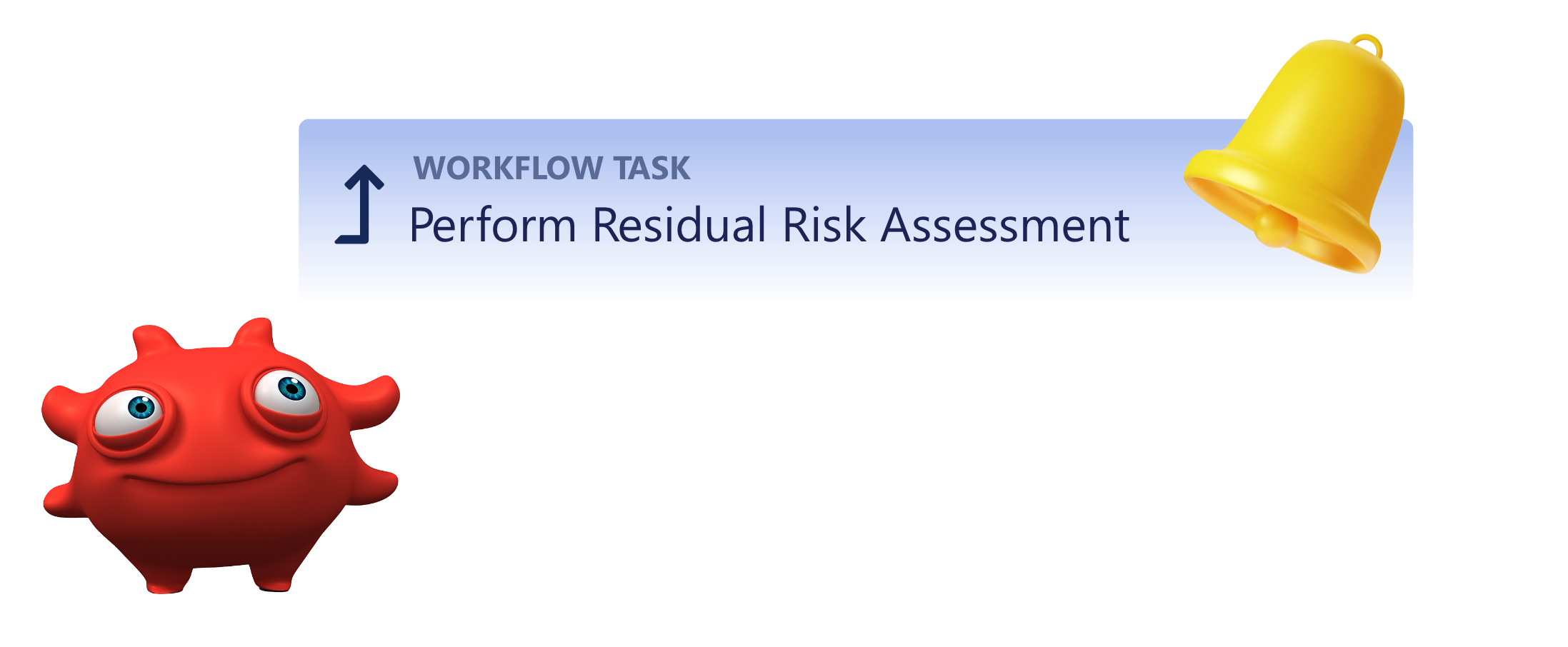
Create workflows to trigger manually, on-demand
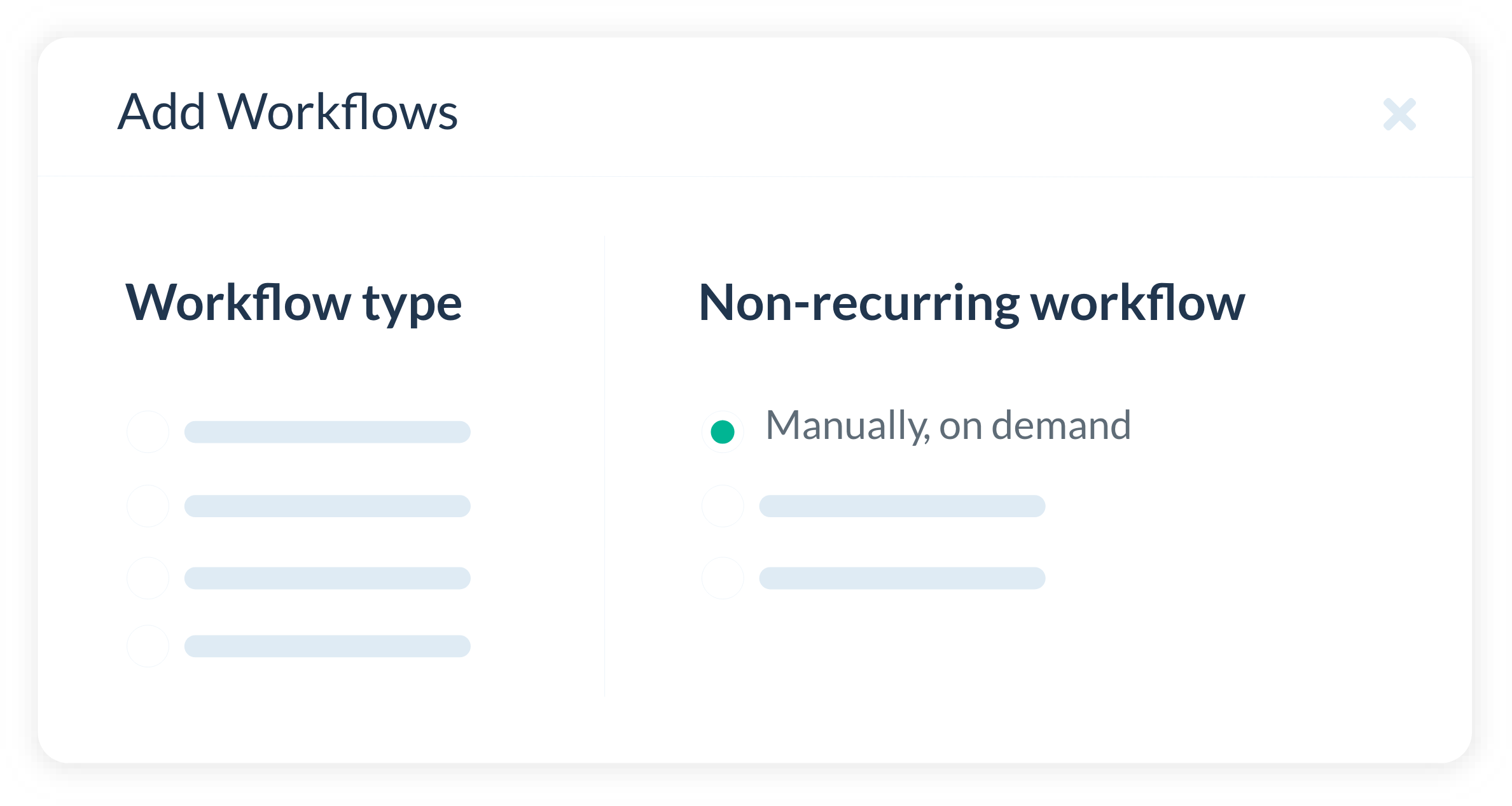

It’s not just about our platform.
It’s about our people.
![]() Specialize in third-party risk management and are passionate about it's importance
Specialize in third-party risk management and are passionate about it's importance
![]() Hold a wide range of certifications and qualifications including CISSP, CTPRP, Paralegal, CPA, CRISC, GCIH, ABCP, CCNA, and more
Hold a wide range of certifications and qualifications including CISSP, CTPRP, Paralegal, CPA, CRISC, GCIH, ABCP, CCNA, and more
![]() Stay current on industry trends and latest news
Stay current on industry trends and latest news
![]() On hand to provide advice to our customers and community
On hand to provide advice to our customers and community
![]() Drive our educational content and advocate for best practice third-party risk management
Drive our educational content and advocate for best practice third-party risk management
Customer Support
Your success is our success so we work closely with you to create a collaborative partnership. We strive to always be on hand to help guide you.
Quick Implementation
We’ll match your speed for implementation and work with you on your needs, goals, and configuring your account.
Education
Access a vast library of free educational resources including live and on-demand webinars, infographics, eBooks, and more.
You won't just hear it from us




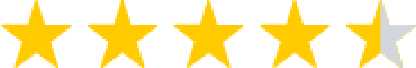
Continue your exploration

Managed Services
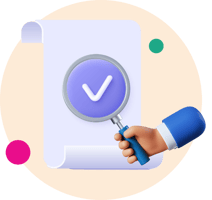
Continuous Monitoring

Software Platform

Why Choose Venminder
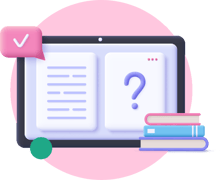
Continue your Education




















.gif?width=1920&name=Sample-Graphic-Animation%20(1).gif)














